close
今天用 Labview 來寫一個簡單的報表,主要利用 VI Properties 中的 Automatically print front
panel every time VI completes execution 方式來印出 front panel 內容到 print。
新增一個 Print Sub VI (Sub Vi 可參考 Labview (練習) SubVI )
加入 Table Control,在 Front Panel 中shift+滑鼠右鍵,將 Front Panel 背景設成白色
Patterns 選擇如下
Menu 中 File->VI Properties 設定 Print Options
Print Sub VI 完成後,就可以開始撰寫主要程式
程式碼:
Front Panel:
點選列印鈕後產生報表如下 :
全站熱搜




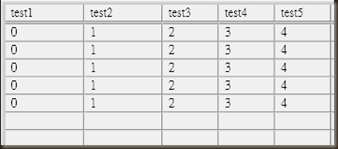


 留言列表
留言列表